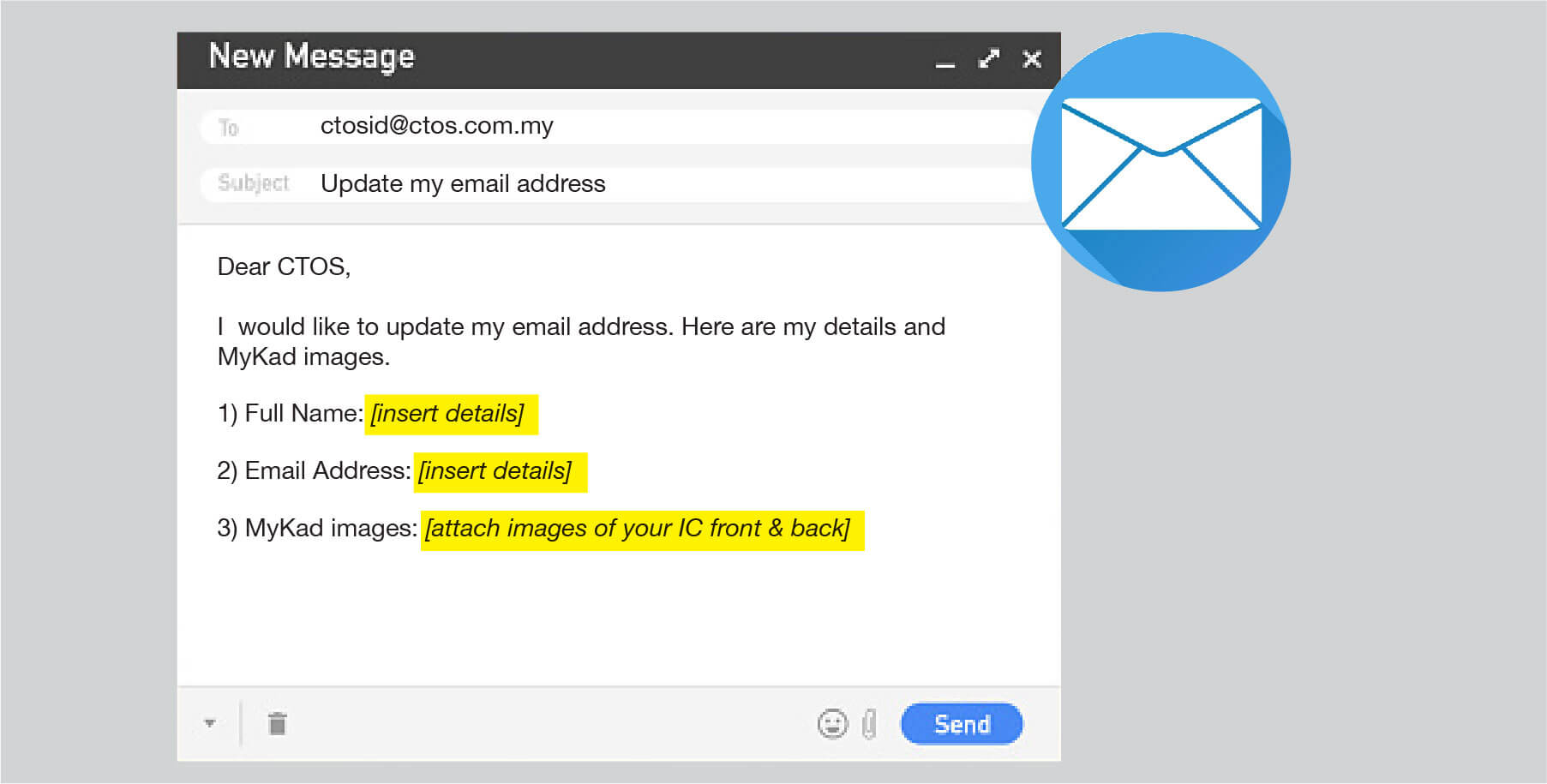It’s important that your email address is updated in our database so that you will be able to receive your credit reports and alerts from us. There are two ways you can update your email address, which we’ve listed below.
.
1) Update it yourself
Step 1 – Login to your CTOS ID account.
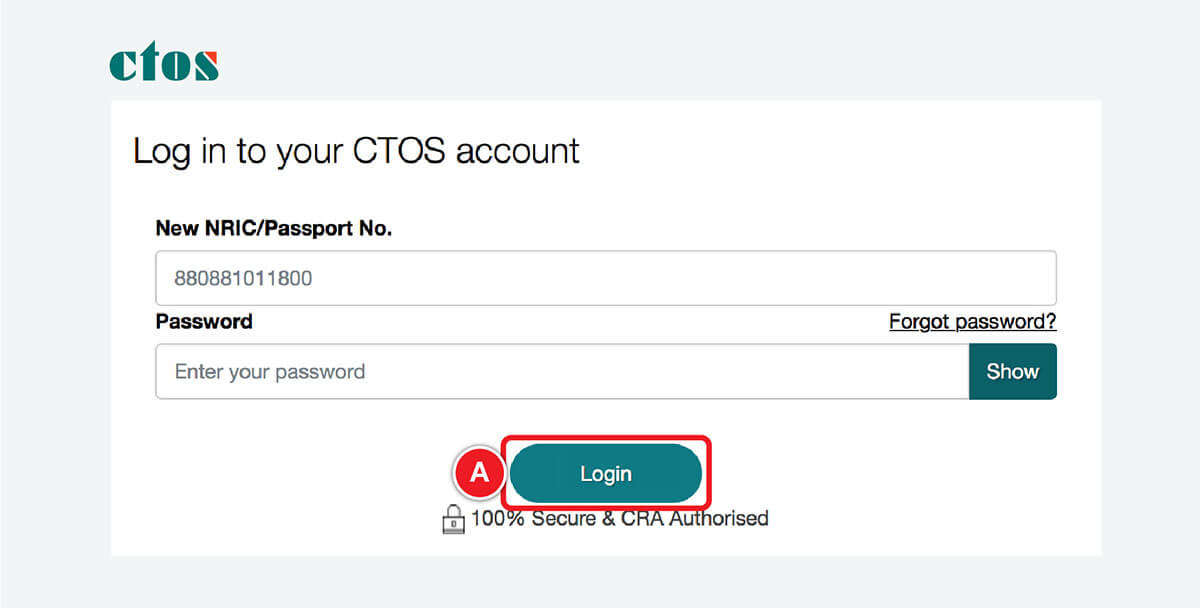
Step 2 – Click ‘Profile’ in the top menu bar, then select ‘Edit profile’.
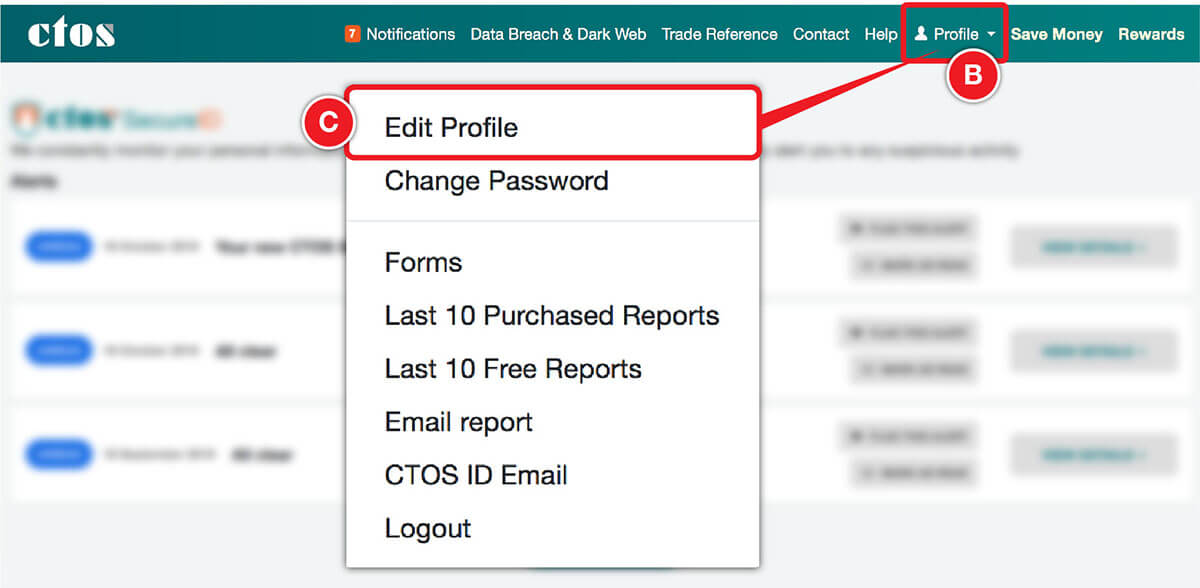
Step 3 – Update your email address, then click ‘Save profile’.

.
2) We’ll do it for you
Send us an email at ctosid@ctos.com.my and let us know that you wish to update your email address. Please provide your full name, copies of your MyKad (front & back) and the email address you want to use.