How To Read CTOS Lite Report (Company)
Our CTOS Lite Report provides information to help you to do basic evaluation of a company or a business, making it a useful report for anyone thinking of doing business, investing, or even applying for a job.
This report is structured to two (2) distinct sections:
Section A – Report Snapshot
Section B – Company Profile (SSM information)
Section A – Report Snapshot
Snapshot (Highlights of entire report)
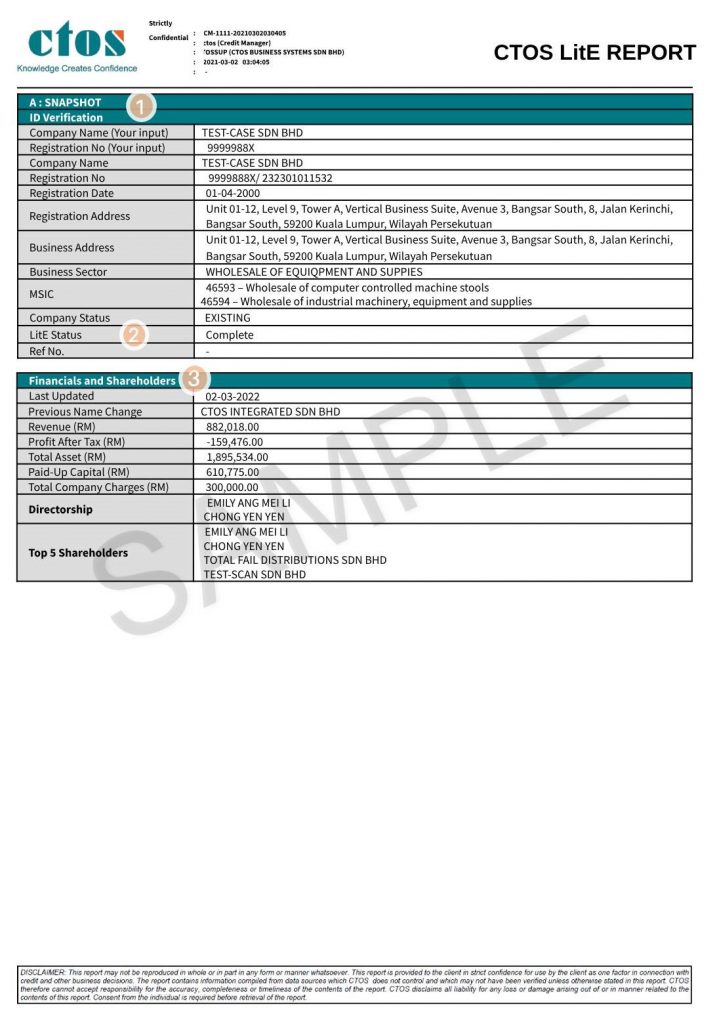
- ID Verification
This section displays the company’s basic details i.e. Name, Registration Number, Registered Address, Business Address, Business Sector & Company Status. - LitE Status
A LitE Status is included in the CTOS Lite Report, which can indicate that the business may have additional data on litigation or eTR.LitE status indicator: Description Complete No litigation record and no eTR record Fresh MDI Search Recommended The company or business have litigation records (only bankruptcy and wind up records). Note: MDI refers to the Malaysia Department Insolvency. Further due diligence with consent is recommended The company or business have eTR records or litigation records (except bankruptcy and wind up records). - Financials & Shareholders
This section displays the financial highlights, directorship(s) & Top 5 shareholders based on the latest CCM information.
(Not applicable for sole-proprietor/partnership reports)
Section B – Company Profile (SSM information)
Company Profile (SSM information – inclusive of Directorship, Shareholding, Company Charges, Financial Statements, Directorship & Business Parties, Address Records, Financial Health Indicator etc)
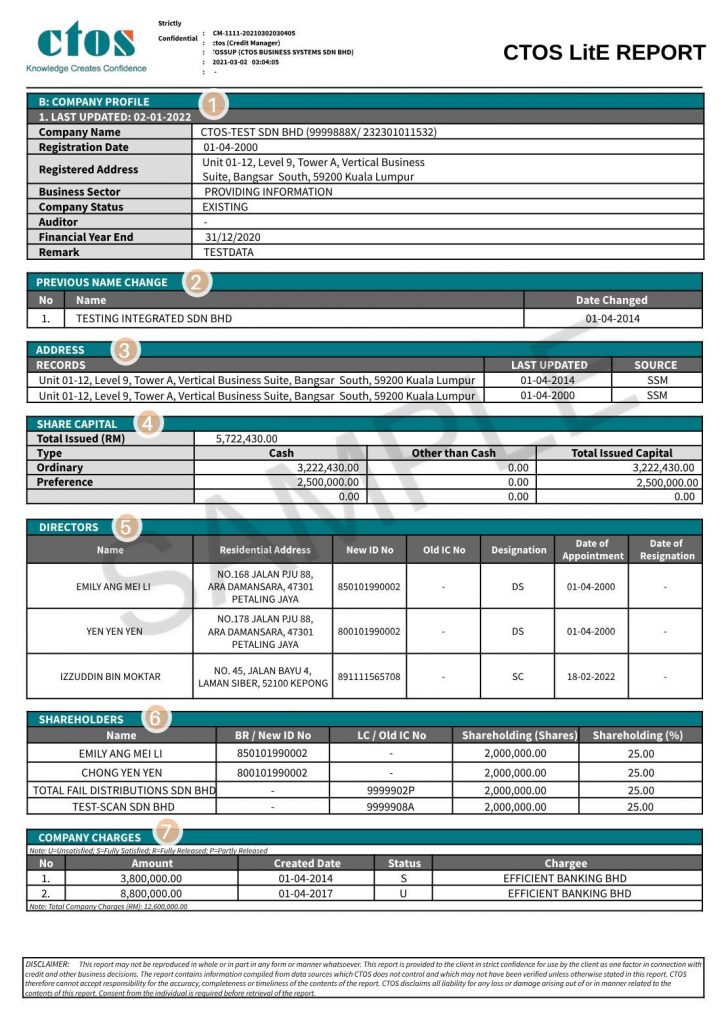
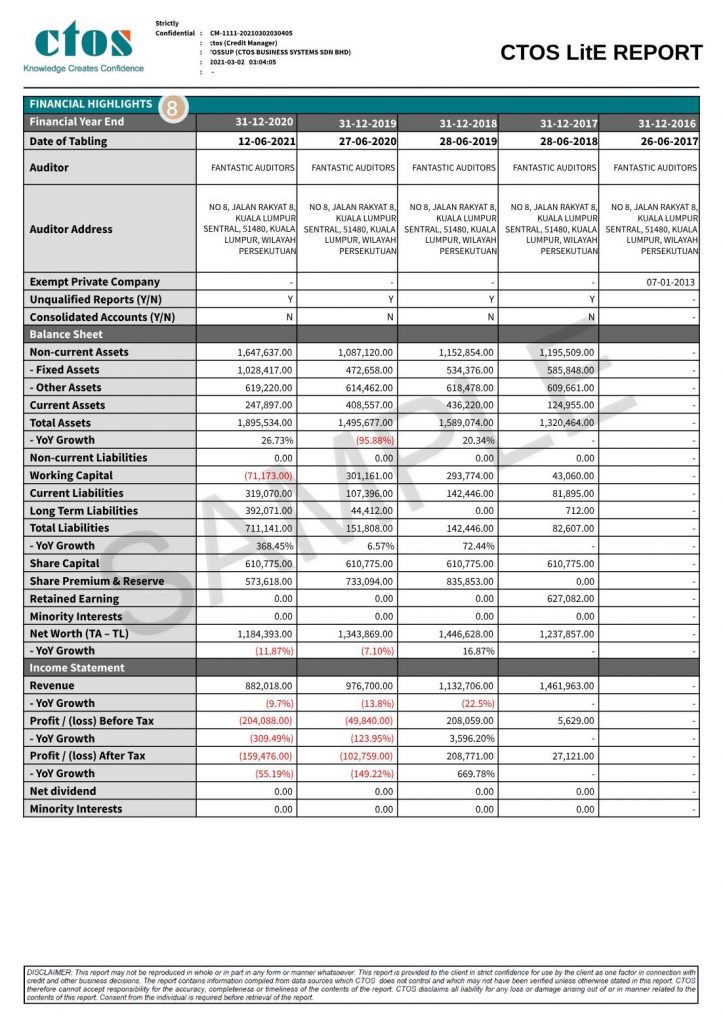
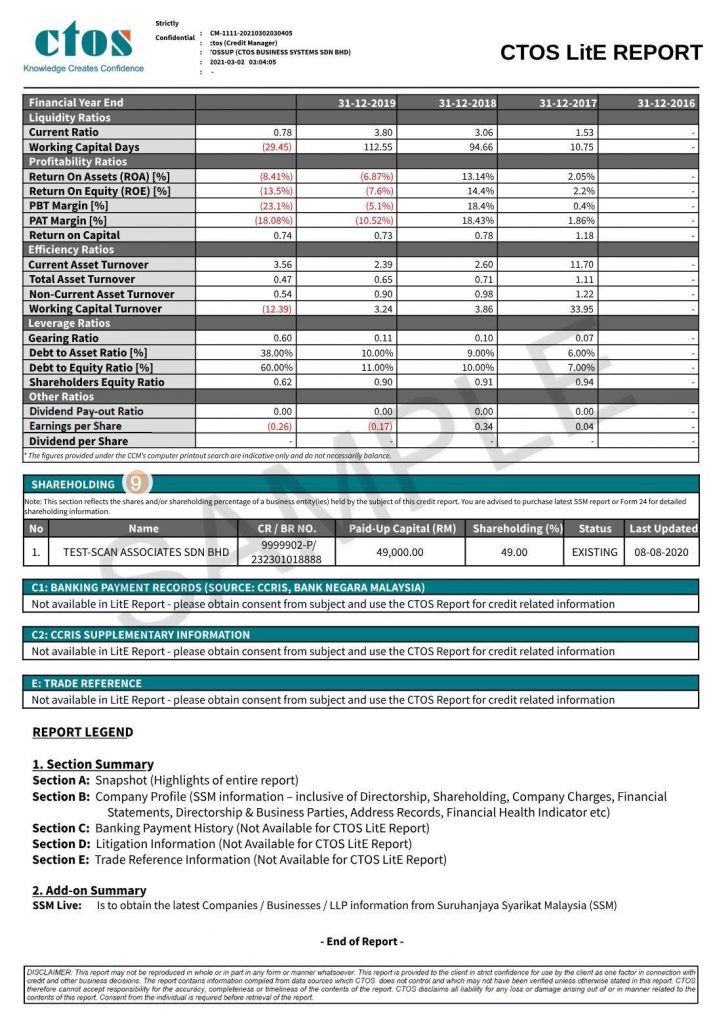
- Directorships And Business Interests
This section displays the company’s basic details i.e. Name, Registration Number, Registered Address, Business Sector, Auditor & Financial Year End. - Previous Name Change
This section displays the name the company was previously known as, where applicable.
(Not applicable for sole-proprietor/partnership reports) - Address Records
This section displays all known addresses registered to this company and the source of information. - Share Capital
This information is obtained from the Companies Commission of Malaysia (CCM). The section displays the company share capital information.
(Not applicable for sole-proprietor/partnership reports) - Directors
This information is obtained from the Companies Commission of Malaysia (CCM). The section displays the complete listing of the company directors & secretary.
(Not applicable for sole-proprietor/partnership reports) - Shareholders
This information is obtained from the Companies Commission of Malaysia (CCM). The section displays the complete listing of the company’s shareholders.
(Not applicable for sole-proprietor/partnership reports) - Company Charges
This information is obtained from Companies Commission of Malaysia (CCM) and displays the complete listing of the company’s charge. A charge is an interest or right which a lender or creditor has obtained in an asset of the company by way of security that the company will pay back the debt.
(Not applicable for sole-proprietor/partnership reports) - Financial Highlights
This information is obtained from Companies Commission of Malaysia (CCM) and displays the complete listing of the company’s financial details. The financial details cover the latest 5 years record of the company. - Shareholding
This section reflects the shares and/or shareholding percentage of a business entity(ies) held by the subject of this credit report.
