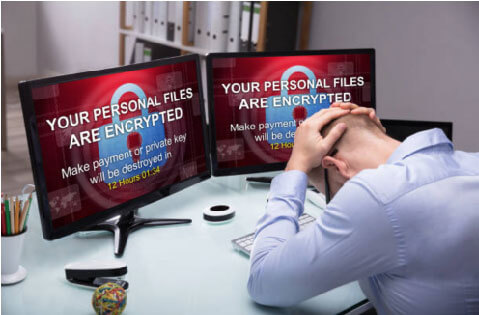3 common types of malware
How to protect yourself from Malware?
1) Be careful about opening emails, especially ones that look suspicious.
2) Avoid clicking on links in text messages unless you know for sure that it’s from a valid and reputable source.
3) Don’t over-share information on social media. For instance, don’t simply forward links without knowing what the source is.
4) Log out of websites after you’re done. You could be vulnerable to malware attacks if you don’t log out, especially if you’re using a public computer.
What can you do about it?
Worried that you may have been targeted by malware? If you’re not sure whether your personal information was stolen and may have ended up on the Dark Web right now, there’s a way to find out. Subscribe to CTOS SecureID. It is a fraud protection and credit monitoring service that helps safeguard you against identity theft, frauds and scams. It sends you alerts when something is amiss, such as if your personal information has turned up on the Dark Web and more.